 Today we welcome two new apps into the Simplenote family. Simplenote first started on iOS and has expanded to include Android, Mac OS X, and now Windows and Linux. Visit our downloads page and try them out. Just like all Simplenote apps, they are completely free.
Today we welcome two new apps into the Simplenote family. Simplenote first started on iOS and has expanded to include Android, Mac OS X, and now Windows and Linux. Visit our downloads page and try them out. Just like all Simplenote apps, they are completely free.
Features
We’ve included all the features you’ve come to rely on. If we missed something, let us know.
- History: drag the History slider to view previous versions.
- Collaboration: share your note with others and allow them to edit.
- Publishing: make your note public with its own URL.
- Tags: organize your notes effectively with tags.
- Pinning: pin notes right from the note list so they’re easy to find.
Markdown
Simplenote for Windows and Linux supports Markdown. To get started with text formatting, check out the basics.
Enable Markdown
First, enable it globally by going to the toolbar menu and selecting Preferences → Writing → Enable Markdown. Next, enable it on your note by selecting the Info panel icon and toggle the Markdown setting. Now, you’re ready to edit and preview Markdown!
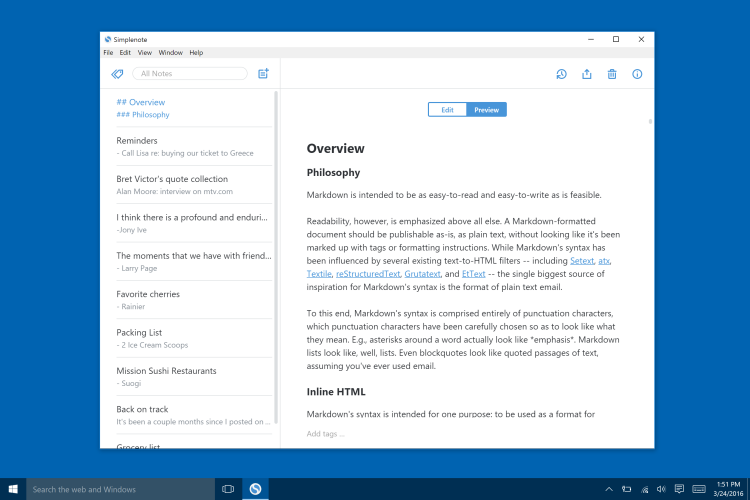
Open Source
For the first time in Simplenote’s history, we’re open sourcing the Windows and Linux apps on GitHub! You can peek at the code, or if you’re a developer, you can contribute to the project. The app is built with React and runs on Electron.
If you run into any issues with Simplenote for Windows or Linux, please contact us.
Will the Mac and iOS versions be getting Markdown too?
I hope Mac and iOS will support markdown too, especially GitHub Flavored Markdown 🙂
Thank you for making such a lovely app!
windows phone?
Thanks for making a windows app! I’ve been using Resophnotes for many years, and while it is not frequently updated and is quite ugly in comparison, it does have a few fine points I’d love to see in the official version.
1) Please allow us to resize the divider between the list on the left and notes on the right. It’s a terrible waste of space. This REALLY bugs me and I don’t see myself switching until this feature is added.
2) In a similar vein, please offer a “super condensed” view that shrinks all the spaces between each entry in the notes list on the left.
3) There’s also a huge whitespace margin inside the notes themselves, on the left side. Wasted space there too. I know you want to make the app elegant and beautiful, but many of us SERIOUSLY use and rely on simplenotes for every second of our daily lives, function trumps beauty here. Appreciate an option to shrink all that stuff down.
4) Resophnotes allows all notes to be backed-up to text files on a locally attached disk. I back mine up to Dropbox. Not sure this is something you want for Simplenote, but I do like this option.
5) Resophnotes consumes 15MB of RAM on my system. The new react simplenote client consumes 73MB. That seems like a lot for a program that only handles text notes– Evernote only uses 43MB, and it does _everything_!
Is there a bookmarklet for using this on the web?
I’m sorry, I’m not sure what you mean.
@Dave, I mean, is there a way to insert notes using a browser bookmarklet? So I don’t have to open the simplenote website if I wish to insert something.
I just installed it – looks good! I’d like to be able to set it to start on Windows startup (start minimized though), and also be able to minimize it to the system tray.
@AA Oh sorry, nope we don’t have a browser bookmarklet.
@RDL We hope to bring Markdown to all of our apps in the near future.
@Andrew Bell Nope, we don’t have a Windows Phone app, but you might can try this: https://www.microsoft.com/en-us/store/apps/feather-notes/9nblggh0kb74
Finally! I was waiting for it!
By the way, I have a question: can it be added an ability to open a note in the full screen/hide the rigth panel? It would make writing more comfortable, less distracting and all.
Very nice, thank you !
One feature request though : being able to select an other font (or at least to select a fixed-width font and not a proportional one).
Fantastic! Unfortunately, I can’t seem to scroll down the notes using my scroll key.
Please we need RPM builds for RPM based distros. Both Calyspo and Simplenote are missing them so basically no RPM builds for any of the WP products.
@wayne What scroll key are you referring to? Page up and down seem to work for me.
Just. starting using it. Thank you so much. Really appreciate it.
Just installed this today on linux mint after hearing about it from omg!ubuntu.
Also have it installed on my android phone.
I love it.
Thank you(s) for creating and sharing.
Good luck in the future.
Awhh, finally, Simplenote can sit in my elementary OS dock, just a click away! Thank you so much!
@Dave: Wonderful! I won’t have to make notes public and put self-referencing links in them to view them formatted. 🙂
simplenote pc apps won’t sync, why ? (already login with same email )