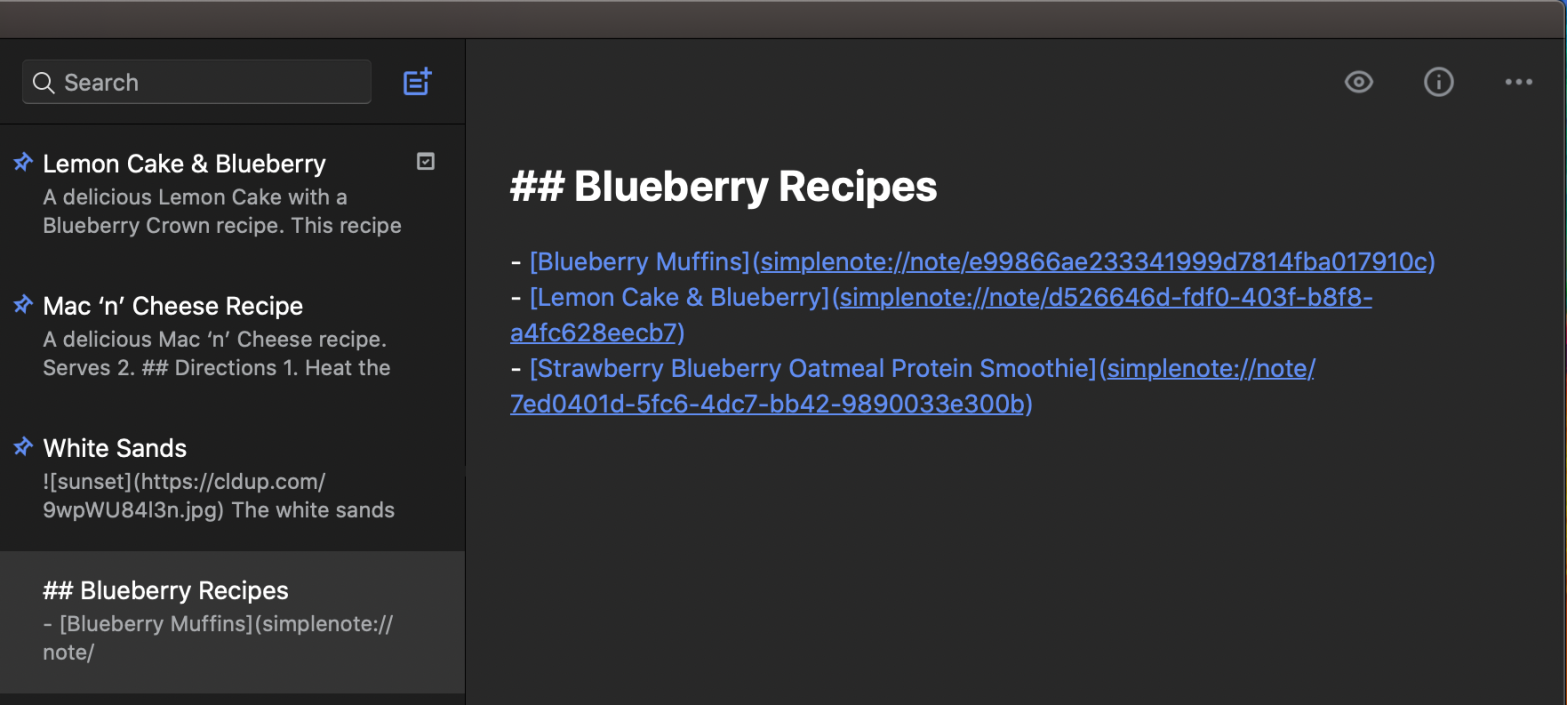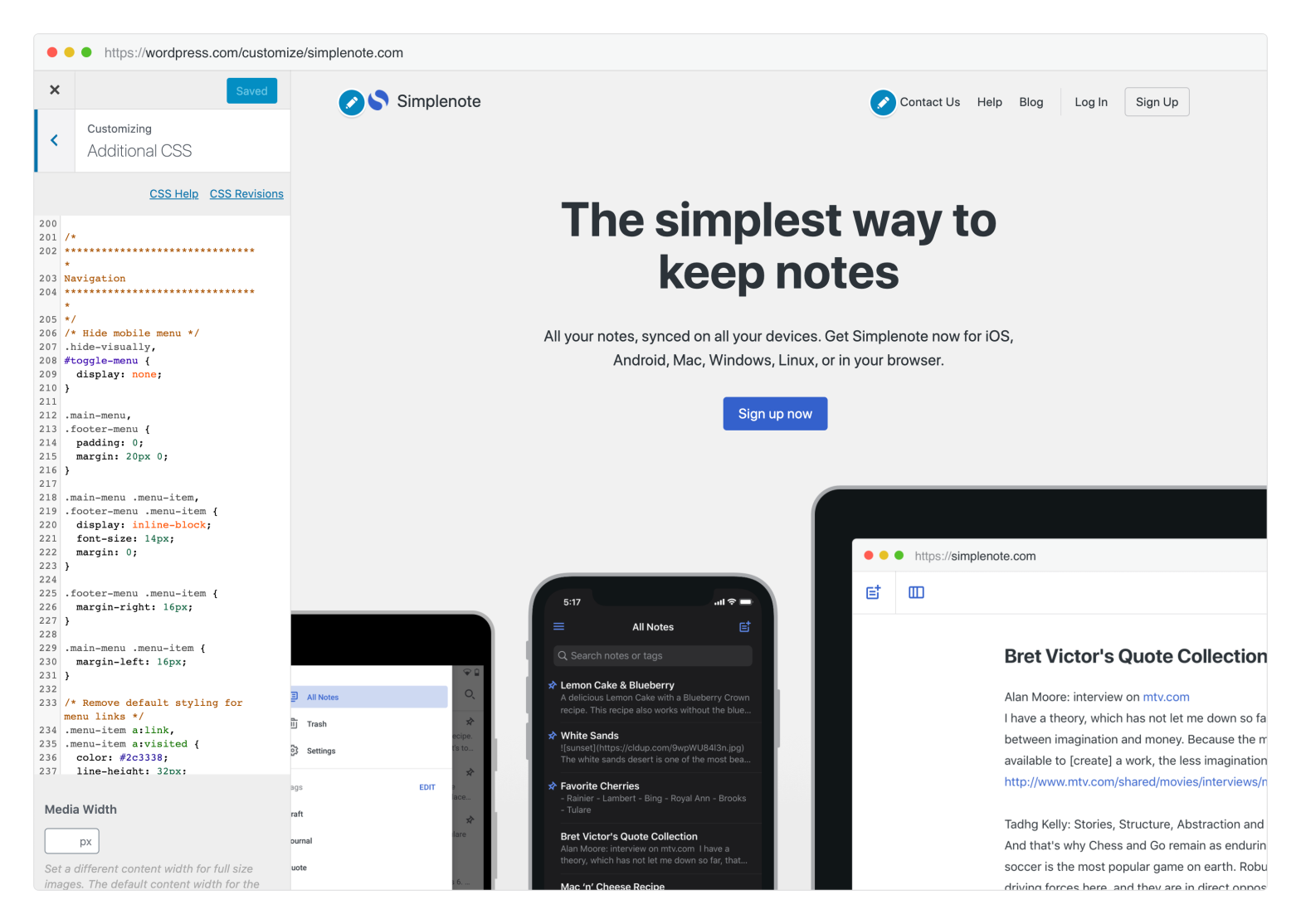We’re excited to announce that one of our most frequently-requested features, the ability to link to a note from within another note, is now available. Download the latest version of Simplenote and you’ll be able to insert links from one note into another note to easily organize and cross-reference information. I operate by investigating theContinue reading “Introducing Internal Links”
Category Archives: Simplenote
Bolder, Brighter, and Better
You may have already noticed that simplenote.com looks a bit different. Eagle eyes might have also noticed that our brand blue is also a little different. Well-spotted! The Website We wanted our website to mirror the simplicity in design that’s the hallmark of our apps (and a redesign was certainly overdue!). Our new site wasContinue reading “Bolder, Brighter, and Better”
Search Is Getting… Searchier
We want you to be able to find your notes more easily so you can spend less time locating and more time note-taking. Enter: advanced search. Download the latest version of Simplenote and you’ll be able to search your tags, search notes by tag or – if you’re a legendary note tagger† – combine multipleContinue reading “Search Is Getting… Searchier”
A Better Way to Keep Track of Your Tasks? Check!
Simplenote is great for keeping your life organized without getting in your way. Now, it gives you a whole new way to stay on top of your tasks: Checklists! Here’s one in action: On our mobile apps, you’ll find a new button in the editor toolbar to add a checklist. On Desktop, head to FormatContinue reading “A Better Way to Keep Track of Your Tasks? Check!”
Blogging with Simplenote
Simplenote is powered by Automattic, which also runs WordPress.com — so as you can imagine, we love blogging. I’ve written for a few different sites, some using WordPress and some not. No matter where I publish my posts, I have a great, consistent writing experience by drafting in Simplenote first. I use Simplenote from theContinue reading “Blogging with Simplenote”
Bring All Your Notes Home with the New Importer
We’re pleased to announce that we’ve added note importing to our desktop app for Windows, Linux, and macOS: now it’s super-easy to import notes from other services, including Evernote, so all your ideas and links and snippets are in one place. (A quick note, Mac users! To use the importer, make sure you’re using theContinue reading “Bring All Your Notes Home with the New Importer”
Desktop App Updates: Find Your Focus
The latest update to the Simplenote Desktop Apps for Windows, Linux and macOS is a big one! Here’s what’s new: Focus Mode We’ve heard some amazing stories about writers that use Simplenote to create their content, drafting blog posts and even publishing a book created with the app. To make it even easier to haveContinue reading “Desktop App Updates: Find Your Focus”
Sign in with WordPress.com
There’s a new update available for all Simplenote apps! Now you can sign in with a WordPress.com account — one fewer password to remember. To sign in with your WordPress.com username and password, tap on the “Sign in with WordPress.com” button at the Simplenote login screen: That’s it! Once you’ve authorized the connection to your WordPress.comContinue reading “Sign in with WordPress.com”
Simplenote is Now Available in the Windows Store
We’re pleased to announce that Simplenote can now be downloaded directly from the Windows Store. Downloading from the Store will allow updates to the app to be delivered automatically. The app can only be downloaded from the Windows Store if you are using Windows 10. Still on Windows 7 or 8? Don’t worry, you canContinue reading “Simplenote is Now Available in the Windows Store”
Markdown Support Added in Latest macOS App Update
We’re excited to announce today that Simplenote for macOS 1.3 now supports Markdown. Also included is something new for a Simplenote app: the ability to see a live preview in the note editor of basic Markdown text formatting such as bold, italic, headings, etc: You can enable the markdown editor by clicking `Markdown formatted` in theContinue reading “Markdown Support Added in Latest macOS App Update”