There’s a new update available for all Simplenote apps! Now you can sign in with a WordPress.com account — one fewer password to remember.
To sign in with your WordPress.com username and password, tap on the “Sign in with WordPress.com” button at the Simplenote login screen:

That’s it! Once you’ve authorized the connection to your WordPress.com account, you’ll be signed in to Simplenote. And if you’re new to Simplenote, we’ll create an account for you.
Connecting your WordPress.com account to Simplenote also enables us to add more integrations to enhance your WordPress publishing experience, including the ability to publish to your sites directly from Simplenote. Look for these features in future updates!
We’ve also snuck a new feature in to our Android app: the ability to view untagged notes. Tap on the new “Untagged Notes” row in the app drawer to see all your notes without tags, so you can get them organized.
We’d like to thank all our open source contributors, who make these releases possible. If you’d like to pitch in with development, check out the code in Automattic’s GitHub repo, and if you’re interested in translating the app, head to Simplenote’s GlotPress page.
Ready to download the updated app? There are links to each Simplenote app on the homepage.
Happy noting!
– The Simplenote Team







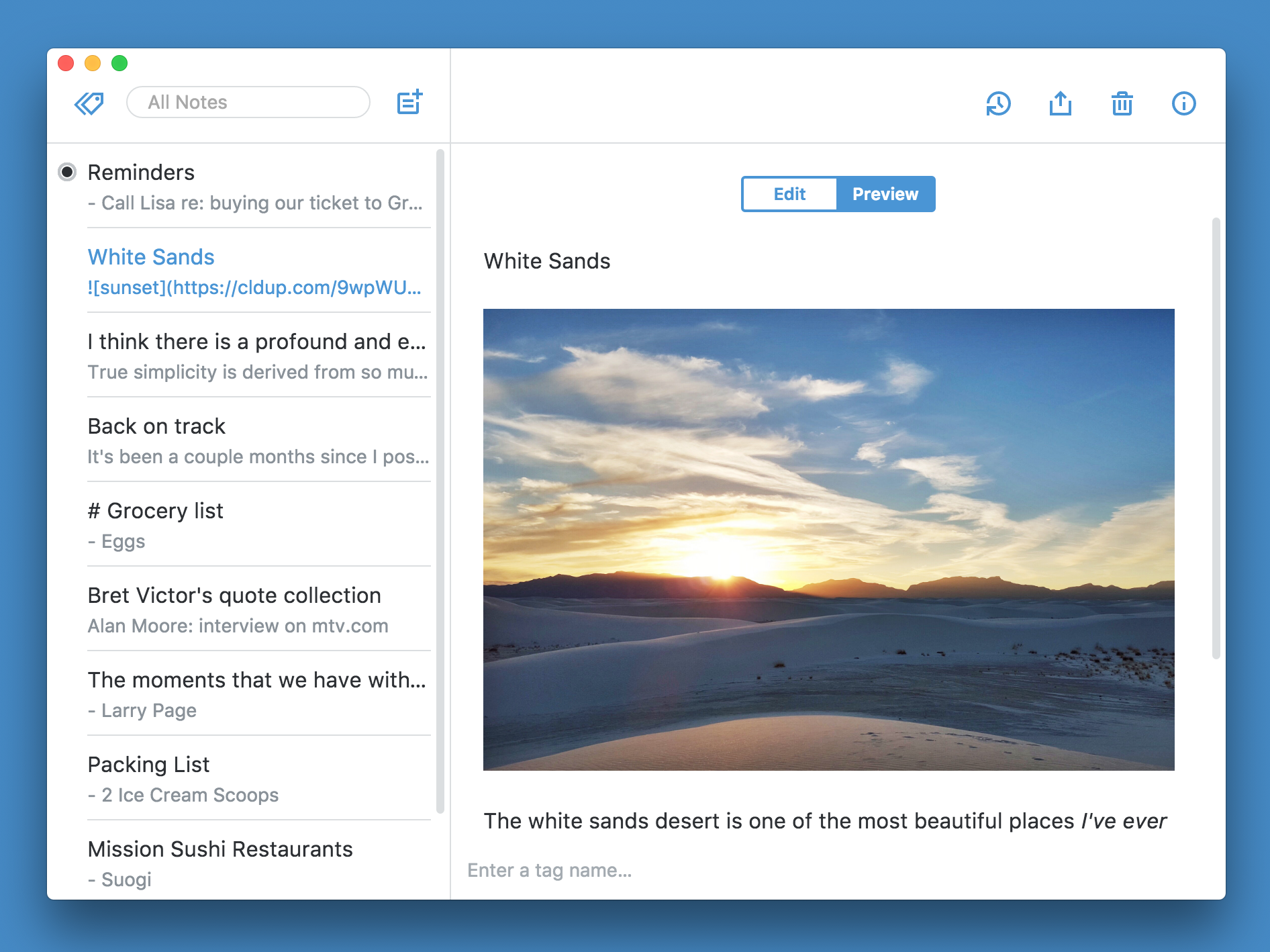
 iOS
iOS
